Report: Google adding voice unlock to Android devices

You may soon be able to unlock your Android Lollipop 5.0 phone simply by saying "OK Google." That probably sounds useful, but it doesn't sound all that secure. In fact, it isn't, based on screen shots of the setup process published by Android Police.
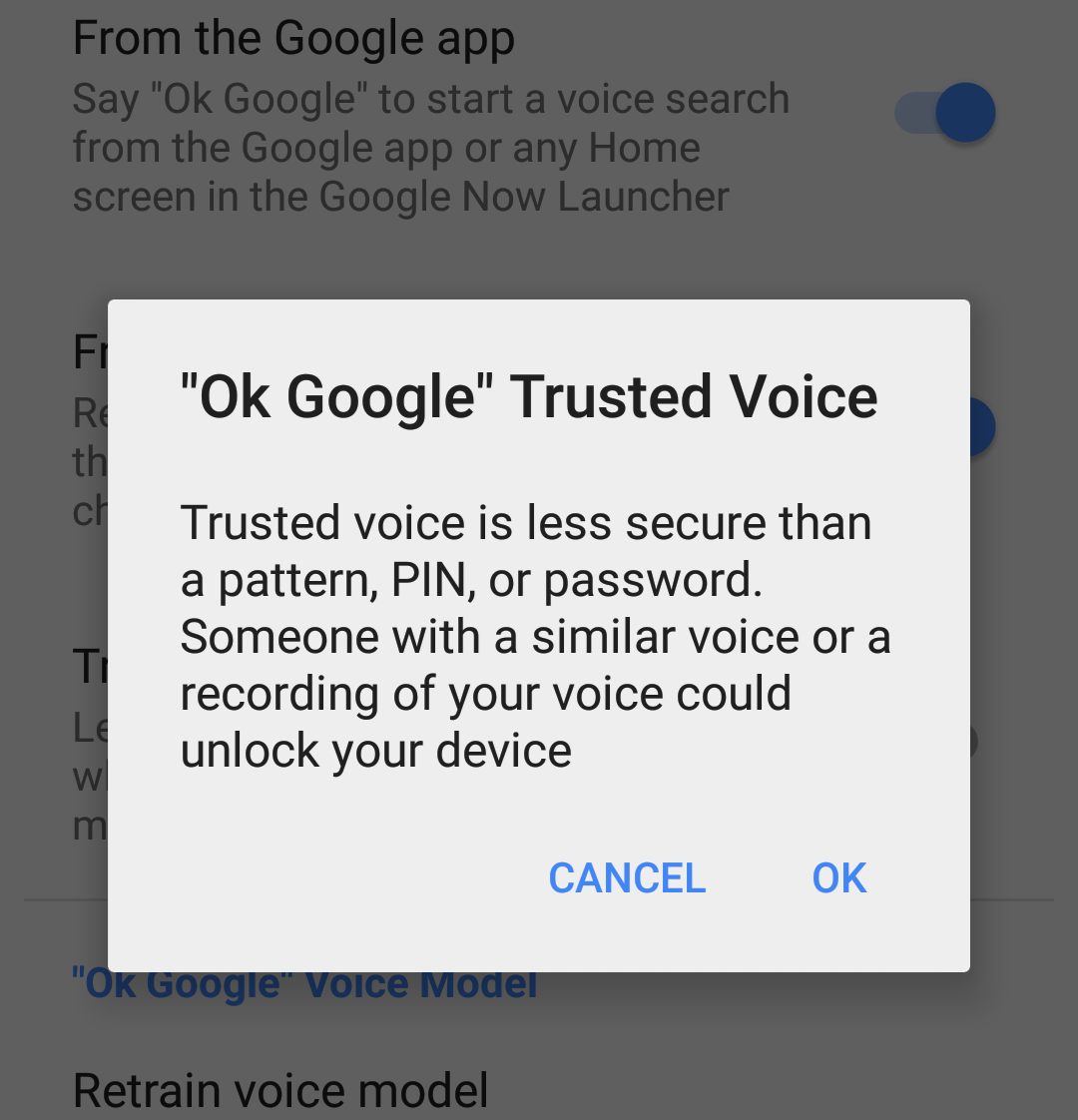
Google hasn't officially announced the feature, which is called Trusted Voice. It appears to be an addition to the other Smart Lock options found in Android 5.0 that arrived with version 7.0 of Google Play Services. Android Police notes that a few people have reported gaining Trusted Voice and that it's likely to be rolling out in a slow, controlled fashion.
Trusted Voice will join other ways to unlock your Android phone or tablet running the Lollipop software. Trusted Places keeps your device unlocked in certain locations, such as at home, while enabling On-Body Detection does the same when your phone is in a pocket; place it on a table, however, and it will lock.
It's good that Google is creating different choices to give people faster access to their phones and tablets. And the "OK Google" feature is actually quite good at working only with a device owner's voice. After training my Moto X to recognize my voice, I have yet to see (or hear) anyone else get it working with their voice. We've tried to fool it but no dice.
Still, as Google notes on the setup screen, a recording of your voice could unlock the device. So too could a similar voice. As a result, I don't expect many people that carry an Android phone to the office to use Trusted Voice. Even home workers like me will have to think twice before using it.