Polar Balance hands-on: Providing motivation and coaching to help you achieve your weight loss goals

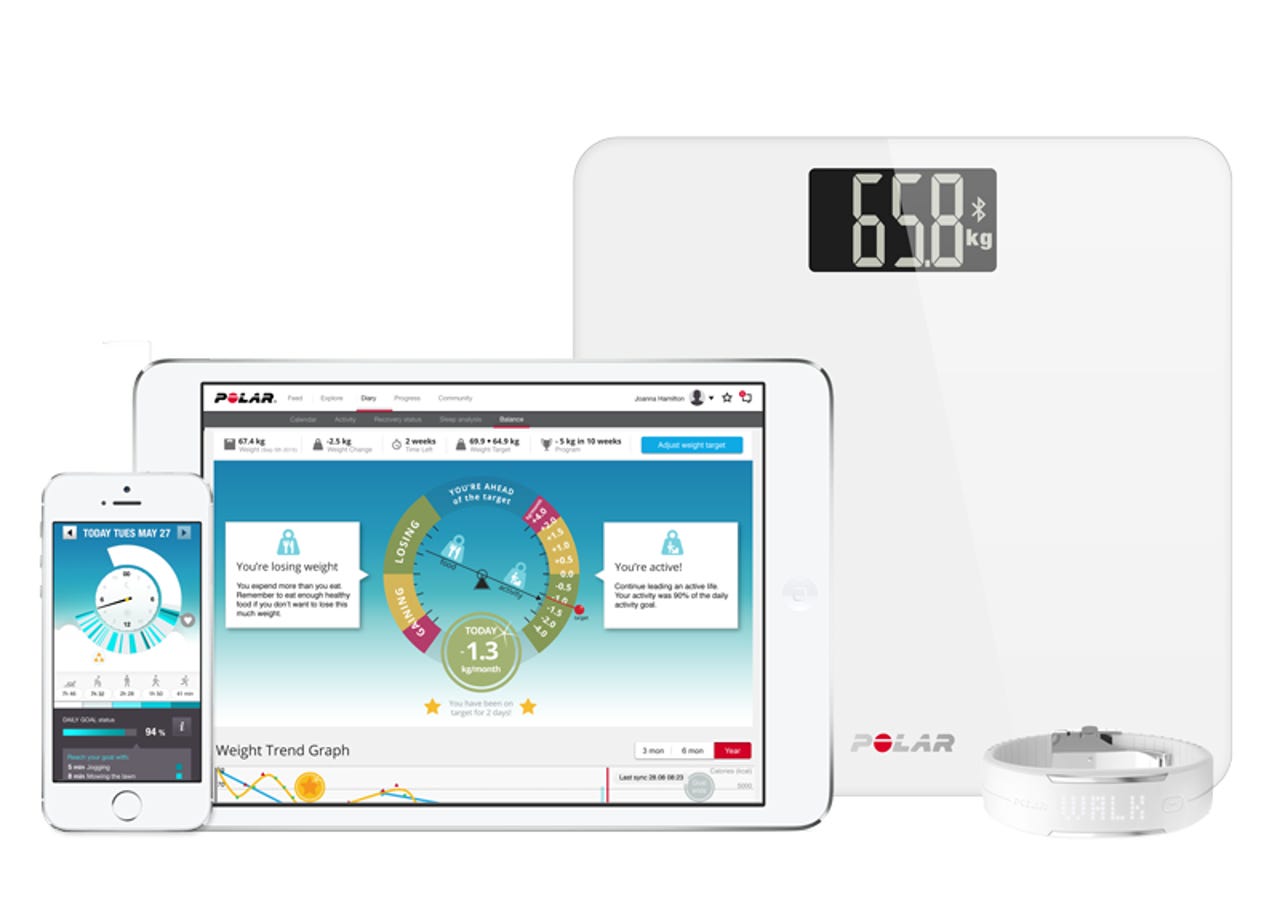
Setting a weight loss goal is a common New Year's resolution and as cliche as that might be, I set one for myself to lose 32 pounds in the next three and a half months. Thanks in part to the Polar Balance scale, I'm about half way there after 45 days.
Polar is one of the premier providers of fitness products, including heart rate monitors, activity trackers, bike computers, GPS sports watches, and more. The Polar Balance is its first wireless scale, available now for $99.95.
I've been using a Fitbit Aria scale for a couple of years, but after testing out the Polar Balance scale I'm ready to leave the Aria behind. Yesterday I ordered my own Polar Balance scale from Amazon and plan to use it as an aid to help me achieve my weight and exercise goals.
There are several wireless weight scales available today, including the Polar Balance, Fitbit Aria, UA Scale, and Withings scales. Most run about the same price of $100, with the UA Scale at $180 and higher end Withings scale priced at $150. While all these scales can provide your weight and sync it to an ecosystem, it's the coaching functionality that Polar provides in the Polar Flow app that won me over. Let's take a closer look at the hardware, software, and ecosystem.
Hardware
I opened up the retail box and was immediately impressed by the sleek, attractive design of the Polar Balance scale. The black one was sent for my evaluation and is the one I purchased as well. Polar also sells a white color scale.
The Polar Balance is primarily composed of glass with a plastic shell around the upper back. A couple rails run along the bottom sides with four rubber-covered feet on each corner. There is a rectangular display that shows your weight and Bluetooth connection status. The display is crisp and clear with numbers large enough to easily read while standing on the scale.
When it arrived, it was set to measure in kilograms by default. I weighed myself in kg for about a week before I decided to crack open the manual to see how to change the units since I couldn't find that setting in the app. It turns out there is a small button on the underside to switch units, but I had missed it since it blends into the back black plastic.
The Polar Balance is not a WiFi scale, but connects to your Polar wearable, iPhone, or Android smartphone via Bluetooth Smart. Up to 10 people can setup and sync their weight to Polar Flow. Unlike some other scales, the Polar Balance only shows you your weight. My Fitbit Aria also shows body fat percentage, which seems to be more of a random number generator than anything else. I don't trust just using your weight to calculate body fat percentage and also don't need my scale to tell me the weather or air quality in my bathroom.
You can measure up to 397.8 pounds on the Polar Balance scale with display resolution of 0.2 pounds. It can be used in temperatures from 32 to 113 degress Fahrenheit.
Mobile phone software
The latest Android and iOS version of the Polar Flow application includes an option in the left menu for Balance. Tapping this option brings up the Polar Balance display. Along the top you will find your weight target, weight change since you setup your weight target, and how much time is left to achieve your goal.
Below the weight target line is a visual representation of your weight status. As you can see in the screenshot, this visual circle is colored primarily in red, yellow, and green with food on the leftand activity on the right of the central scale icon. There is also a status showing your current weight loss or gain expected over the month given your current weight trend. I personally find this visual graphic extremely motivating and easy to read.
Below this visual you will find food coaching on the left and activity coaching on the right. To meet your weight goal, you are given the number of calories to reduce for eating or the number of calories you need to burn through activity. Food changes and activities to achieve these goals are given in practical terms, such as reduce your serving to four fewer cans of pop or jog for 35 minutes.
Scrolling further down you will find your weight trend graph with weight on the left and date on the bottom. Your actual weight recordings are shown with a green down arrow (weight loss) or red up arrow (weight gain). A yellow line shows your measured trend while a blue line shows your target. Despite the prediction of my rising trend, I am below the target line and plan to keep it that way as I try to meet my goal.
The body mass index (BMI) graphic below the trend line is meaningless to me as BMI has always been irrelevant since I was a young boy. Every BMI and weight chart shows me as obese and it has forever. When I was playing college football and rugby, and later active duty in the military, weigh-ins always meant that the calipers had to be brought out to measure my BMI more accurately. Every final result showed that my weight was find for my muscle mass and I was never reprimanded for my weight.
The Polar Balance utility currently shows me with a BMI over 33, overweight, and with 65 pounds to lose to get into normal BMI range. If I lost 65 pounds, then I would weigh the same as I did in the 10th grade and that's just not going to happen. I wish there were more realistic BMI tables for those of us who spent a lot of time in the weight room in preparation for college sports and have always been off the standard charts.
Polar Balance scale images and screenshot gallery
Polar wearable integration
For a couple of weeks, I thought the only way to sync the Polar Balance to the Polar Flow website was with a Polar Wearable device. I recently discovered you simply tap the scale icon in the upper right of the mobile app so you can then sync directly to your Android or iOS device without the need for a Polar device.
The Polar Balance supports syncing directly to the Polar V800, M400, Polar Loop, Loop 2, and Loop Crystal. You need to press the same button to sync to the scale that you use to sync to your mobile phone, thus you have to make sure your phone is not within range or your Polar device may try to sync to your phone instead of the scale.
Stand on the scale and then initiate your Polar device sync. The scale will beep and the Bluetooth icon will stop flashing when the weight is synced. You should also then see the weight appear on your Polar device. Sync your device to your phone and the weight is logged into the Polar Flow website.
Polar Flow ecosystem
Polar devices sync to the Polar Flow apps and up to the website where you can view all the details of your collected data. In the few months I have been using the Polar Flow website, I've seen regular updates that make it better all the time. I am particularly pleased to see the Strava integration that sees my runs synced to Polar Flow appear automatically on Strava, where I have more friends and other devices synced to that service.
Polar added Balance as the third tab to the Polar Flow diary, adjacent to the diary and recovery status views. The Balance page is similar to what you find on your smartphone with more options for filtering the weight trend graph and viewing food examples. Unfortunately, you cannot manually add your weight so you must use the Polar wearable or smartphone app to sync to the Balance scale.
The Polar Flow smartphone app can be setup to sync to Apple HealthKit, MyFitnessPal, and Google Fit. It syncs steps steps and workouts, but does not yet sync weight. However, the Balance part of the website is so good, I don't really care if it syncs out to other systems.
Conclusion
The Polar Balance scale records your weight faster than I have seen on any other scale, which is excellent as I don't have the patience to stand around on the scale for too long. I notice it also is registering about three pounds less than my Fitbit Aria. I have another standard scale and I find that it matches the Polar Balance and not the Fitbit Aria.
While looks are not that important for such devices, the Polar Balance is sleek and attractive. It gets the basic done quickly and easily, which is all that I ask for in a wireless scale. I didn't think a Bluetooth only scale would work well and was disappointed to learn it did not have WiFi. However, in regular usage Bluetooth has proven to be quick and reliable so I'm no longer concerned at all about the wireless connection. Maybe the battery will last longer with a Bluetooth connection compared to a WiFi connection too.
If you are looking for a scale that offers clear motivation and helpful coaching, then I can personally recommend the Polar Balance model.