Dropbox rolls out new collaboration features across mobile, desktop

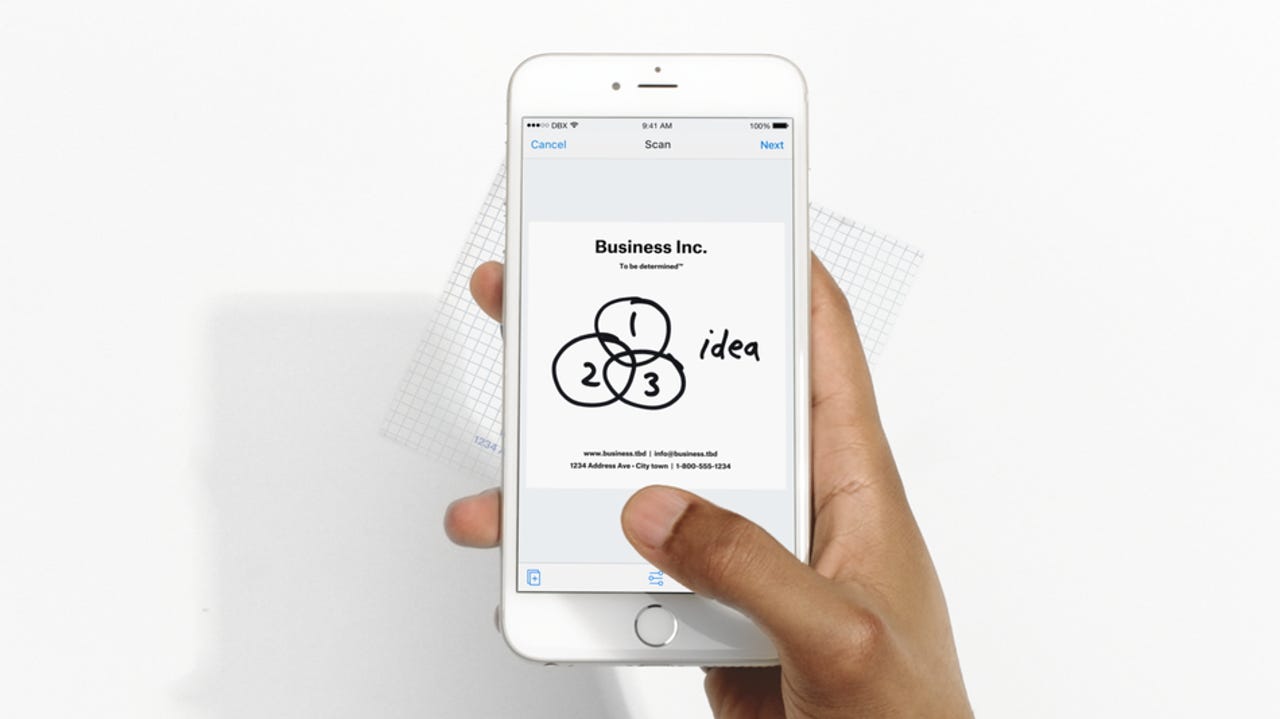
Dropbox built its business around cloud-based file sharing, but lately the company has been looking to bolster its portfolio (and enterprise appeal) with tools for team collaboration. On that note, the San Francisco-based company today announced a bevy of new features designed to improve user productivity and the way large teams work together.
Featured
"We are really focused on simplifying how people work together," said Dropbox product manager Matt Pan. "When you look at Dropbox from the beginning, it's been about how people share and access content. The next phase is productivity and collaboration on top of file sync and share."
Dropbox lumps the new features into three user categories -- individuals, teams and businesses -- but the tools are not limited to one particular segment, Pan said.
On the mobile front, Dropbox added a new document scanning function directly in the mobile app. It senses the border around physical documents as well as things like whiteboards and receipts, and uses the information to create a PDF file. You can also convert existing images -- for instance, photos of receipts -- into PDFs.
Dropbox business users will have the added ability to search inside the scans.
There's also new plus button that makes it easier to create and upload Microsoft Office files on the company's iOS app. Dropbox previously let users edit existing documents, but the creation aspect is new. Additionally, there's a new way to manually upload photos and videos in the Dropbox app on both Android and iOS.
For teams specifically, Dropbox has added a new way to share files from the desktop finder window almost as if it was baked into your native file system. There's also a new way to give feedback on PDFs, images and documents. Users can now add a comment on a specific part of a file, right from the web browser.
For businesses, Dropbox added the ability to share files with view-only permissions -- a feature previously limited to the folder level. There's also new version history, which Dropbox says gives users the ability to rewind all versions of a saved file to track and monitor changes.
Looking at the bigger picture, these new features work to make the Dropbox experience more robust and serve as another link in the chain toward making the platform more enterprise friendly. Like other players in the cloud storage space, Dropbox faces competition from both its upstart peers and legacy tech vendors. It's too early to tell whether Dropbox will succeed in its enterprise endeavor, but product updates like today's are a step in the right direction.