Google Gmail: Now you get security alerts about senders to beat email spoofing

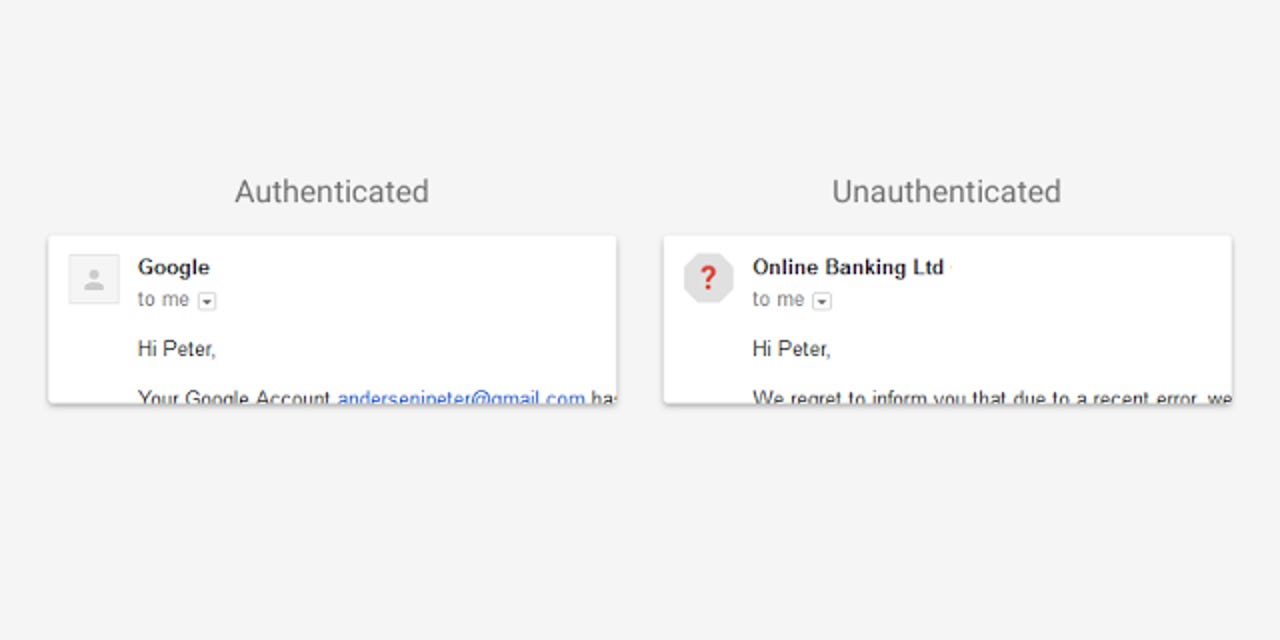
Google is rolling out profile alerts for email that hasn't been authenticated.
Google is enabling new security warnings in Gmail to combat phishing and other threats posed by spoofed email accounts and malicious links.
Security
The new warnings should go some way to countering email-spoofing tactics that are frequently used in phishing and the multi-billion dollar scam known as business email compromise (BEC).
Over the next few days, Gmail on the web and on Android devices will display a question mark next to a sender's profile pic, corporate logo, or avatar if the message can't be authenticated.
The checks are done against Sender Policy Framework (SPF) records or the DomainKeys Identified Mail (DKIM) standard, which allows the sender to sign legitimate email digitally.
Gmail users can currently check whether an email is authenticated by opening the email and clicking the down arrow next to the sender's name.
If it is authenticated, the message will display a 'signed-by' header with the sending domain, and a 'mailed-by' head with the domain name. The new warnings make these details more obvious to end users.
The new avatar warnings follow Google's decision last year to adopt the DMARC protocol, which is short for Domain-based Message Authentication, Reporting and Conformance, also to combat phishing.
DMARC allows domain owners to tell Gmail how to handle unauthenticated messages from that domain. However, to put this measure in place, domain owners first needed to configure SPF and DKIM on all outbound email.
The end-user warnings rolling out on Gmail may apply more pressure on domain owners to authenticate outbound email. Google notes that not all emails that display the warnings will necessarily be dangerous, but warns users to take extra caution when opening them.
The other security warning is rolling out only to Gmail on the web and is an extension of Google's Safe Browsing technology, which is used by Chrome, Safari, and Firefox to alert users to potentially malicious web pages.
Now, if a message in Gmail contains a link to a site that's known by Safe Browsing as bad, users will see a full-page security alert, warning them not to proceed.