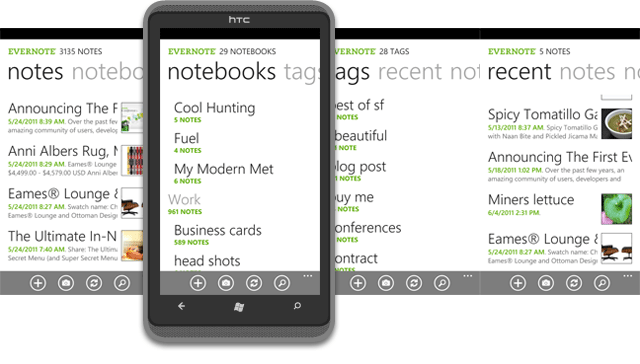UPDATE: Evernote now available for Windows Phone 7

Last October when Windows Phone 7 debuted I posted on 5 apps I wanted to see for the platform before I could give up my other devices. Today, the final application in my list arrives with Evernote for Windows Phone 7. Evernote stated that this WP7 launch is their most feature rich application debut to date with development from the ground up made just for Windows Phone 7 and the Metro UI.
UPDATE: If you don't see Evernote in the Marketplace listing, do a search for the name. Also, if you see a white screen after logging in (like I did after many reinstalls) please try performing your initial login while connected just via WiFi. I did this and it worked like a charm, likely because it requires a lot of data when you have an Evernote account you use on a regular basis.
Evernote is a fantastic note taking application that has evolved to do so much more than just capture and store notes. I was just talking it up with a coworker who has an HTC Arrive on Sprint and told him that Evernote would be coming in the future so I imagine he will flip when I tell him he can go get it now for free in the Marketplace. I've been a Premium subscriber for a couple of years since I believe in the product and want to make sure they keep developing great apps. I now have Evernote on my WP7 devices, iPad, Android, and MacBook Pro.
- Creating and finding notes: The home panorama offers two options, New Note and Snapshot, and you can easily search and browse notes by notebook, tag and other search parameters.
- Map a note: Users can opt into this cool feature.
- Share a note: Within the note, you have the option to share via Facebook or email.
Premium subscribers also have the ability to store their notes offline so they can access them without an internet connection.
Oh yeah, those 5 apps I wanted back in October 2010 were as follows:
- Ebook reader application: Kindle came in January 2011 and I still would like to see a Nook application.
- USAA Bank: Available with some great functionality
- Bible application: YouVersion is my favorite
- Runkeeper or Endomondo fitness app: Both are available, but I prefer Runkeeper
- Evernote: Available today
Shoot, with these apps and SO many more that have come to the platform over the past 8 months I am fully satisfied now in terms of applications for the platform.